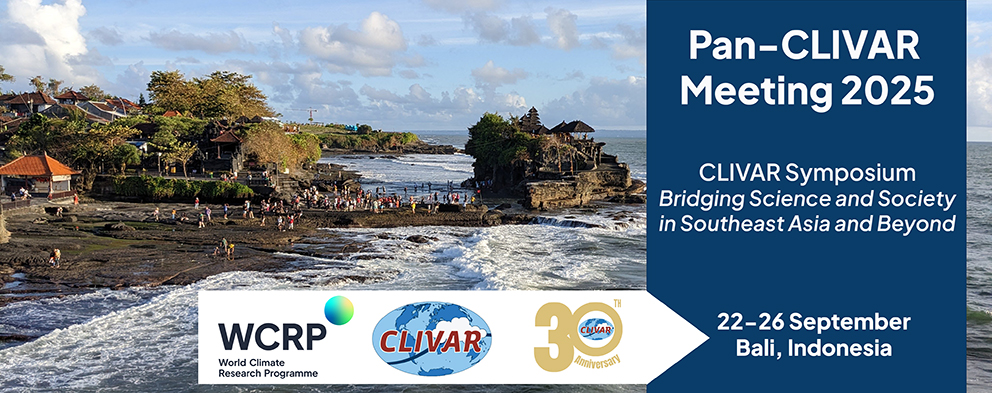
|
|
|
Guidelines > Guidelines for oral presentationsInstructions for onsite and online oral presentersOn site presenters should upload their slides (in .pptx or .pdf format) no later than 21 September to a link that will be emailed to oral presenters. File format:
For presentations at Symposium Parallel Sessions, use the following filename structure: SessionNo_DayX_Surname_Firstname.ppt /pdf, where X is the day of your talk (3 or 4, corresponding to 24 Sep. or 25 Sep). Example: Session12_Day4_Santoso_Agus. For presentations at Breakout Sessions on 25 Sep., use the following filename structure: BreakoutSessionNo_Day4_Surname_Firstname.ppt / pdf For presentations at plenary sessions : Information regarding the duration, date, and session number of your presentation can be found in the detailed program. If you make changes to your presentation, please add a version number at the end of the filename, e.g., Session12_Day4_Santoso_Agus_v2. Instructions for pre-recorded talksVirtual oral presenters are requested to submit a recording of their presentation (maximum 10 minutes) by 19 September. This would allow the Organizing Committee to check the sound and video quality of the recording. Virtual oral presenters are requested to upload their slides (in .pptx or .pdf format) no later than 21 September to a link that will be emailed to oral presenters. For presentations at Symposium Parallel Sessions, use the following filename structure: SessionNo_DayX_Surname_Firstname, where X is the day of your talk. Example: Session12_Day4_Santoso_Agus. For presentations at plenary sessions (including Symposium opening and Pan-CLIVAR Meeting): DayX_Surname_Firstname. Information regarding the duration, date, and session number of your presentation can be found in the detailed program. If you make changes to your presentation, please add a version number at the end of the filename, e.g., Session12_Day4_Santoso_Agus_v2. Technical requirements
Few tips for the recording
Please direct any queries to icpo@clivar.org. |

